If you're a proud pet parent, you know there's no such thing as too many ways to show off your furry best friend. From custom dog tags, adorable Instagram posts, or personalized pet merch, dog lovers always look for the next cute idea to celebrate their pups.
Well, a new trend in town is the dog pixel art! This retro-inspired art style turns your adorable doggo into an 8-bit masterpiece-think classic video game vibes but way more heart-melting. Even better? You don't need any design skills to jump in.
Thanks to AI tools, creating dog pixel art is easy. We'll show you how to turn your dog or any pet into a perfect work of art with just a few clicks. Ready to pixel your pup? Let's get started!

In this article
Part 1. What is Pixel Art and Why Is It So Popular?
Before we get into how to make your dog pixel art, let's take a quick look at what pixel art is and why everyone seems to love it.
Pixel art is a digital art style that uses small squares of color (called pixels) arranged in a grid to form an image.
Think classic video games from the 80s and 90s- those charming, blocky visuals are pixel art in action.
✨Why People Love Pixel Art
Despite its simplicity, pixel art remains beloved for several reasons:
- Nostalgic Vibes
- Creative Constraints
- Unique Minimalism
🔁The Comeback of Pixel Art
Pixel art is seeing a resurgence 鈥?not only in indie games, but also across:
- Social media (e.g., avatars, memes, illustrations)
- Online marketplaces (e.g., Etsy, Redbubble)
- Custom merchandise (e.g., stickers, keychains, clothing)
🐾Trending: Dog Pixel Art
Pet lovers-especially dog owners-are turning their pets into adorable pixel-style icons:
- Perfect for custom profile pics
- Great for sharing on social media
- A creative way to commemorate furry friends

You'll find pre-made dog pixel artwork on popular sites like:
- iStock
- Freepik
- Shutterstock
- Pixabay

But keep in mind: Most of these come with copyright restrictions, so you can't always use them freely. As a solution, you can use AI instead to turn your own dog photos into pixel art!
You can use it for social media posts, stickers, profile pictures, or even make it into a cute little gift. Plus, who wouldn't love seeing their pup in retro pixel style?
Part 2. How to Make a Pixel Art Dog from Photo?
After exploring the charm and popularity of pixel art, you might be thinking, "How can I make a dog pixel art of my dog?"
Thankfully, you don't need to master complicated software or spend hours on pixel-by-pixel editing. Wondershare Filmora has introduced an exciting new puppy pixel art in its AI Image to Video tool, making it super easy to turn a photo of your furry friend into a cute, animated pixel art video instantly.

With just a few clicks, you can upload your dog's photo and let Filmora turn it into a cute and perfect animation. What makes it even better is that the tool also includes special effects and motion elements that sync with your generated pixel art, making the dog pixel art even cuter!
How to Make Animated Dog Pixel Art
Creating your own animated dog pixel art is super easy with Filmora Mobile App, thanks to its AI-powered Image to Video feature. Just follow these simple steps and your pup will be pixel art in no time:
- Launch the Filmora app on your phone. From the home screen, choose the AI Image to Video feature.
- Navigate to the templates section, where you'll find many creative styles. Look for the trending Pixel World template; here's where you'll start turning your puppy into pixel art.
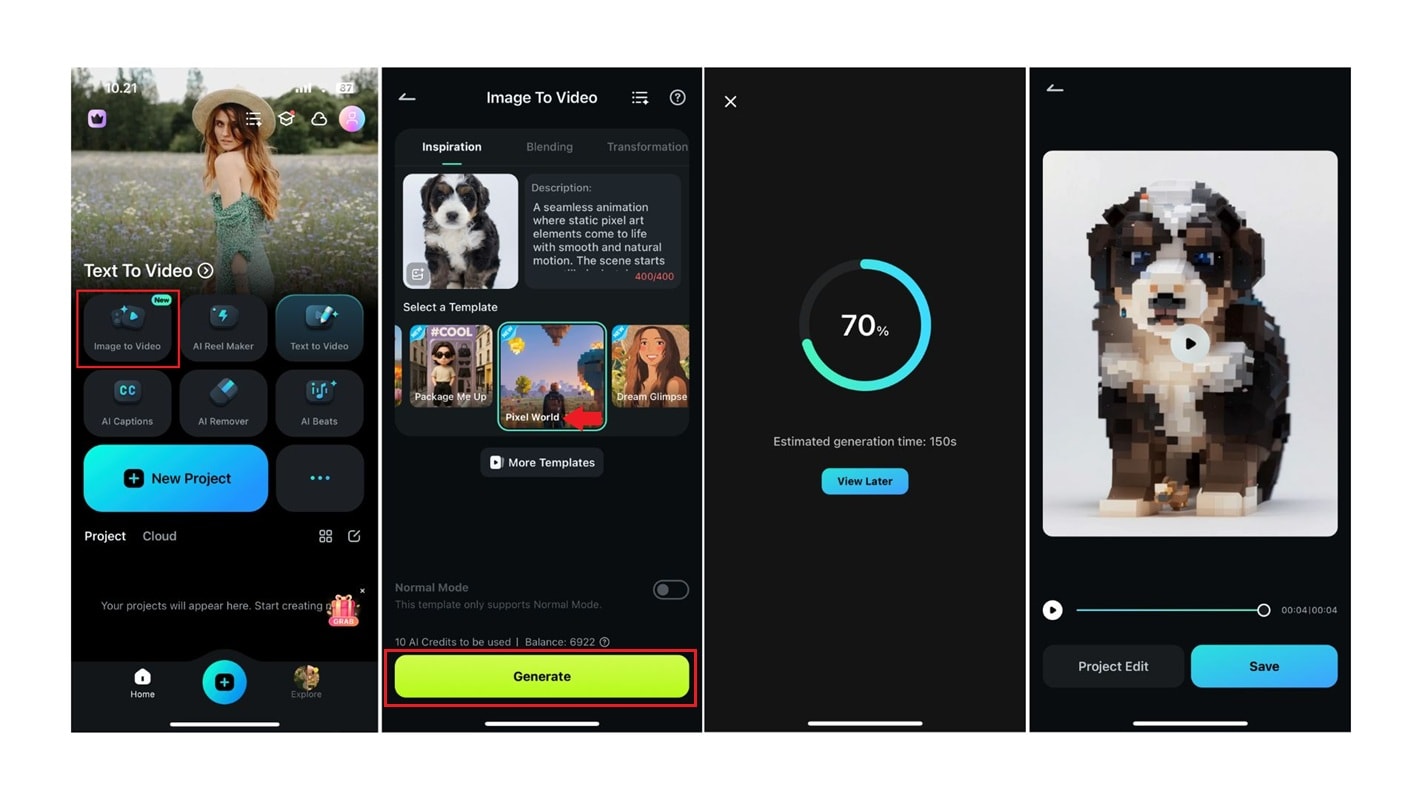
- Once you import your dog photo and select the Pixel World template, Filmora will provide a default prompt set to generate pixel art. This gives you a quick start without needing to write your descriptions.
- Click the Generate button for Filmora to process your pixel art. Then, save the result to your gallery.

Additionally, you can customize it further according to your needs, like adding specific details about your dog, like its breed, fur color, outfit, background, or anything else that suits your needs.
Part 3. How to Make a Pixel Art Dog from Text?
Dog pixel art is adorable, but what if you're looking for a still image instead-maybe for a profile pic, sticker, or even a printed keepsake? No problem!
You can easily create your puppy pixel art image, either from text prompts or directly from a photo, depending on what you're going for. Let's break it down into two simple methods.
How to Make a Pixel Art Dog from Text
If you love the idea of generating pixel art just by typing a few words, the AI Image tool on the Filmora desktop is your go-to. The tool offers various styles, including a special Pixel style that turns your descriptions into charming retro-style art.
Here's how to do it:
1. Open Filmora Desktop and click on the AI Image tool.

2. Click the start button to begin generating your AI Image.

3. Enter a description of the image you want to generate. For example: "Make a pixel art animation of a bernedoodle wearing sunglasses in a pixelated park."

4. In the style section, choose the "Pixel" style. Then, click the Generate button.

Wait a few seconds for Filmora to generate your dog pixel art.

5. When the generating process is complete, your dog pixel art results are available in multiple options to choose from.

Here's your dog pixel art result using the Filmora AI Image tool:

No copyright worries-these AI-generated artworks are perfect for personal use, content creation, or just fun digital pet portraits.
How to Make a Pixel Art Dog Online from a Photo
Do you prefer to pixelate an actual photo of your dog? PixelMe is a simple online tool that turns photos into pixel art with just a few clicks.
Here's how to use it:
1. Go to PixelMe in your browser. Then, tap the Get Started button.

2. Upload your dog's photo from your device.
3. The tool will automatically convert the image into pixel art. You can share or save the dog pixel art result.

Part 4. Share or Print Your Dog or Puppy Pixel Art
Once you've created your adorable dog pixel art, whether it's an animated image or a still image, it's time to show it off! After all, what's the point of turning your puppy into a perfect pixel if you keep it on your device?
Here are some fun and creative ways to share or use your new artwork:
- Print on custom items
Your pixel pup would look amazing on t-shirts, mugs, tote bags, phone cases, and more! Many online print shops let you upload custom images, so you can carry your pixel dog with you everywhere!

- Use as profile pictures or social media stickers
- Set it as your profile picture on social media or messaging apps
- Turn it into custom stickers for Instagram, Telegram, or WhatsApp
- Use it as part of your digital brand if you're a pet influencer!

- Turn into NFT art

If you're into the world of digital collectibles, your unique dog pixel art could even be turned into an NFT to showcase your art in the blockchain space.
Conclusion
Dog pixel art isn't just a trend-it's a fun and creative way to show off your furry best friend in a unique style. From learning what pixel art is all about to turning your dog's photo into a cute animation or still image, the process is easier than ever with tools like Filmora and PixelMe. Once you've got your pixel pup, the possibilities are endless-print it on merch, share it on socials, or even turn it into an NFT. Ready to pixelate your pet? Start using tools like Filmora AI image-to-video or AI Image to create your puppy pixel art.




