Looking for ways to add eye-catching motion to your content without running into copyright headaches? Royalty-free GIFs can bring your visuals to life. Whether you are creating a social media post or designing an interactive website for your clients, these animated photos give your visual content an interesting flair.
There are many online sites that provide you with the utility of downloading GIFs without any royalties. In this article, we will discuss the top 8 resources that let you save royalty-free GIFs for multiple purposes.

In this article
Part 1. Are GIFs Royalty Free?
For now, no standardized way of licensing GIFs for commercial use has been introduced. This is why many businesses find themselves in the grey area where they want to use their creativity, and the legal risk intersects. You can avoid any copyright issues if you follow the tips mentioned below while using GIFs from different resources.
- Avoid Controversial Use: Using a GIF in an inappropriate context could lead to legal issues from the copyright owner, even if it is technically shareable.
- Credit the Source when Appropriate: Always acknowledge the original creator when you are using a recognizable clip from a film or show as a free GIF.
- Avoid Disputative Websites: Certain companies and studios are known for aggressively protecting their intellectual property. It’s wise to avoid GIFs that originate from those websites.
- Use Platforms That Offer Clear Licensing Terms: Always go for trusted websites that either produce original content or have verified usage rights for commercial use.
- Create Your Own Custom GIFs: For full control and peace of mind, consider making your own animated photos to avoid copyright issues. Many tools are available online and offline that let you create loop-animated photos with various customizations.
Part 2. Are GIFs on GIPHY Free to Use?
GIPHY is a platform that lets users create and download free GIFs to use for multiple purposes. However, this platform has the complete ownership of the content, and the GIFs are not copyright-free. Users are granted a limited, non-exclusive license for personal use only, subject to GIPHY’s Terms of Service. Commercial use of the content is prohibited without permission from the platform.

Moreover, much of the content is protected by U.S. and international copyright laws and may include trademarks or proprietary materials. GIPHY also reserves the right to remove or alter content at any time and may access or disclose information to comply with legal obligations or protect rights and safety.
Part 3. The Best 8 Places for High-Quality Royalty Free GIFs (Paid and Free)
You can utilize the top 8 sites mentioned below if you are looking for resources to add GIFs to your videos or content:
1. Pixabay
This website offers a generous collection of free GIFs and illustrations by offering a vast media library for its users. All content is released under the Pixabay license, making it safe for commercial and personal use without attribution. While primarily image-focused, the platform’s animated offerings are expanding, providing content creators with versatile assets without licensing headaches.

Key Features
- GIFs on this website are sorted category-wise to be accessed with a single click within the interface.
- The copyright-free GIFs on this site can be saved to your personal collection within your account on the site.
- Users can share specific content on different platforms while staying within the site.
2. Pexels
It is the go-to platform for free videos and animated photos for a large number of users. The site now includes a growing range of GIF-style motion clips, all available for download in high resolution. Every asset is free for both commercial and personal projects, with no attribution required. Though its GIF selection is smaller than others, the quality and cinematic style make it a great choice for polished visuals.

Key Features
- Users can browse through the categories provided within the site or use the dedicated search bar to search for a specific royalty-free animated GIF.
- You do not have to log in or sign up to download your desired GIF from this website.
- The platform also provides a vast library of stock images to use in your projects.
3. Cliply
Another online site that provides the utility of downloading high-quality GIFs to your computer is Cliply. Unlike traditional GIF repositories, Cliply focuses on colorful, minimalistic animations perfect for presentations and websites. A selection of content is free, but premium animations require a subscription.

Key Features
- Users get various categories to explore their desired GIFs conveniently.
- It lets you save the content in multiple formats, including GIF, MP4, MOV, and PNG.
- The resolution for the free GIFs for commercial use offered by Cliply is as high as 192.1080.
4. Storyblocks
One of the websites that offers animated GIFs for its users to save to their devices is Storyblocks. Its unlimited download feature gives users access to thousands of high-quality animations for commercial use. Storyblocks supports multiple formats, and its curated collections save time for video editors and content creators.

Key Features
- The platform offers an editor to allow users to edit the selected GIF according to their preferences.
- Users get the choice of saving the visual content in HD and 4K qualities.
- It allows users to check details such as frame rate and duration before starting the download process.
5. LottieFiles
The animations on this site are interactive, responsive, and perfect for app and web interfaces. While it’s not a traditional GIF library, many assets can be exported as GIFs or videos. The platform offers a generous range of free animations alongside premium content. Moreover, users get the ability to view the selected free GIFs to use in full screen before downloading them.

Key Features
- The platform allows users to change the background color of their selected GIF according to their preferences.
- Users get the ability to adjust the playback speed for their animation as per their needs.
- It also offers an editor that lets you make changes to the desired GIFs before saving them to your computer device.
6. Motion Elements
Motion Elements delivers a wide array of animated assets, including GIFs and motion templates. Most of the content available on this website is premium, and you need a paid subscription to access it. However, it also features a "Free Downloads" section that rotates monthly to offer high-quality GIFs and animations at no cost. The website distinguishes itself with region-specific animations and a large selection of Asian-themed assets, catering to a diverse global audience.

Key Features
- The “Similar” button located with each GIF allows users to search for similar animations instantly with a single click.
- Users can save the visual content as an image as well as a GIF, depending on their preferences.
- It lets you adjust the size, speed, and loop of the GIF by offering a built-in editor for the content.
7. Videvo
The platform provides an extensive collection of motion graphics and animated clips for users seeking free and premium content. The site offers a mix of royalty-free and Creative Commons-licensed GIFs and animations. Videvo’s intuitive filtering system and large contributor base keep the content fresh for people seeking new and creative ideas for copyright-free GIFs.

Key Features
- Users can utilize the intuitive search bar offered by the platform to instantly search for a septic theme-related GIF.
- The favorite animated content can be saved to the collection to be accessed quickly for future use.
- You get multiple quality options, such as 720, 1080, and HD, to save the selected GIF to your device.
8. GIFer
With access available in multiple languages, this free GIFs website offers animated photos from different regions of the world. It allows users to browse thousands of looping animations across categories like reactions, memes, movies, and emotions. Downloads are completely free and require no account setup, with options to save GIFs in one click or share directly via social media. Additionally, you can upload your GIF on the platform, allowing people to use it in their content.

Key Features
- Besides downloading, users can copy the link to the GIF and paste it wherever they want to add a GIF.
- Users can share the selected GIF to multiple social media platforms while staying within the Gifer interface.
- You can add the animation to your favorite list and access it instantly in the future.
Part 4. Craft Your Own Compelling Royalty-Free GIFs
If you cannot find your desired free GIF on the above-mentioned site, you can create your animation using tools like Wondershare Filmora. This all-in-one multimedia editor allows users to generate compelling content for different uses. Users can customize and modify the visuals and add interactive elements according to their preferences. Further, the generated content can be saved in multiple formats, including MP4, MOV, and GIF.
Using the efficient functionalities of Filmora, you can create a loop video by adding elements and visuals of your choice. You can start from scratch or convert an already existing media into a GIF using the advanced AI functionalities of Filmora. The platform also allows you to add different effects and filters to the GIF before exporting it to your device.
Step-by-Step Guide on How to Create Free GIFs Using Filmora
As discussed, users can craft compelling loop videos and GIFs using the extensive functionalities of Filmora. Provided below is a step-by-step guide to crafting interesting and funny GIFs using this efficient video editor:
- Step 1. Select New Project and Add Video. To begin the process, launch Filmora on your desktop and press the “New Project” tab located within the homepage. Next, import your video across which you want to create a GIF and drag it to the editing timeline of Filmora.

- Step 2. Trim the Unwanted Part of the Video. As the duration of a GIF is short, you can remove the excessive part of the video by placing the play head on the video track. Next, locate the “Scissor” icon on the timeline and click on it to split the video. Now, select the unwanted part and press the “Bin” icon to remove the part.

- Step 3. Add a Sticker From the Library. You can add stickers by accessing the “Stickers” section from the toolbar above to make your royalty-free GIF more attractive for the audience on social media. Choose your favorite one and press the “+” icon to apply it to your video.

- Step 4. Add Compelling Effects and Filters. Adding effects and filters will give your GIF a more dynamic look. Acquire the “Effects” section from the toolbar and choose a desired effect from the library. Search for a specific effect using the search bar and then apply it using the “+” icon next to it. Similarly, add filters for your video by accessing the “Filters” section from the toolbar.

- Step 5. Create a Compound Clip. When all the elements are added to the video, bind them together by selecting them. Next, right-click on the timeline and locate the “Create Compound Clip” option from the expanded list. Click on it to bind all the elements as one clip on the timeline.

- Step 6. Generate a Loop For Video. Once the elements are bound together, copy the video and right-click on the timeline to “Paste” the video.

- Step 7. Create a Loop by Adding Video Multiple Times. Next, enable the “Speed” panel on the right side of the interface and turn the toggle on for the “Reverse Speed” option. Repeat the procedure by pasting the video multiple times and adding reverse speed for alternative clips. Once done, head to the top-right corner of the interface and tap on the “Export” button.

- Step 8. Select Video Format and Save. In the export window, configure settings like resolution and destination, and choose “Format” as “GIF” by expanding the drop-down menu. Once done, hit the “Export” button to save the GIF successfully to your device.

Here is the exported GIF.
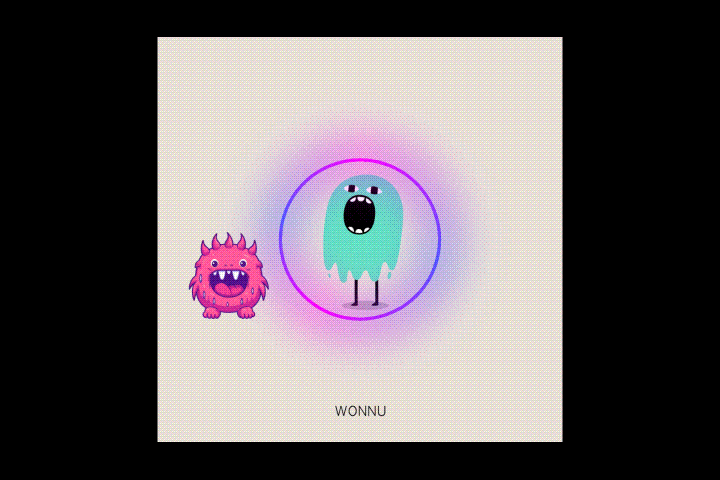
Conclusion
To sum it up, this article short-listed the top websites you can utilize to download and save royalty-free GIFs. The article also suggested how you can create your own customized GIF using Wondershare Filmora. The multimedia platform enables users to create a GIF from scratch or convert any existing video into a GIF conveniently.




